A lot of new users try Linux in older computers and ask if the performance will be good.
While it is almost impossible to answer for a particular system, there are things one can do to ensure performance is acceptable.
The main factors which affect performance are the following:
- Hardware
- Choice of Desktop Environment
- Choice of applications
- Usage patterns (the most important)
Hardware
This includes mainly the CPU, GPU, Storage, Memory, although network and internet connection speed can also be included.
From these, the ones which have the most visible impact in older systems are Storage and Memory. Usually in tandem.
Linux normally makes use of a special partition or file called swap, when it is running out of memory, it moves things that it's not using to swap. While this allows you to use more memory than physically available, it also makes things slower as storage is slower than RAM.
Here are some relatively inexpensive things you can do to improve performance:
Increase RAM
If your computer allows it, this may be the cheapest upgrade and the one with the most impact. You can find memory for older computers for under $5 USD for 4 GB. Sometimes you may need to throw away the old memory and install bigger DIMS and sometimes you can just add to empty slots. It is important to check your motherboard manual to see which kind of memory you can use and what is the maximum.
Reducing the reliance on swap may increase the performance an order of magnitude or mor.
Switch from HDD to SDD for storage
Old spinning Hard disk drives are much slower than modern SDDs. If your system allows you to have more than one storage device, you don't even need to get rid of your HDD, but it is important to put your system partition on the SDD.
You can find a 128 GB SDD for less than $25 USD and if you have a laptop without space for also the HDD, you can move it to an external enclosure for less than $10 USD.
Putting the swap file on the SDD will improve performance, but it is not recommended if you will be relying a lot on it as it may degrade the SDD sooner than normal, but for regular use, it will make a difference.
GPU
While the GPU is a core performance component on a new system, in an older system it may not be cost effective to replace/upgrade it as the CPU will be the main bottle neck when playing.
Choice of Desktop environment
This is one where people focus the most but may have the least impact. I won't go in detail here as there is a lot of information around and I think Hardware, choice of apps and usage patterns have a bigger impact.
One thing to know is that heavier Desktop environments do more for the end user. If one takes a lighter desktop environment and tries to get the same functionality, they may end up using the same resources.
For example, the lowest load is having just a light window manager but then you will need to add a task bar, a network manager, a display manager, etc. In the end the difference may just a few 100 MB, which is not relevant but for the most limited systems.
If you want to have a look at a very low footprint environment have a look at my posts about installing and configuring a minimal LXQt
Choice of applications
After hardware, this is where the biggest impact is. Unfortunately, the trade off is either functionality or complexity, but if you have an older system, it may be worth it.
The most basic example, the terminal
- XTerm (only X11) uses less than 20 MB
- Foot uses 40 GB
- Alacritty 160 MB
If you open three terminals, use Xterm you use less than 60 mb. With Alacritty you use almost 500 MB!
Yes, the configuration in XTerm in .Xresources is clunky but you can get samples of the internet which will make it look nice. For example, my own .Xresources file (please note that it imports other files under .config)
The next big resource hungry application is the browser. While Firefox, Chrome, Edge and similar are full featured, they also consume a lot of memory. The landscape changes frequently so your homework is to search for light browsers and use one which adapts to your needs.
For every need compare the resource utilisation of the application and you may find that you can achieve the same you do using 1/2 the resources.
Usage Patterns
This should probably go at the top as it is the one which has the most impact. However, I think it was important to go through the other sections to understand this one.
It doesn't matter which system you have, if you have a heavy workflow, your system will feel it.
Sometimes small changes in workflow can have a huge impact.
Rely on bookmarks
It is not unusual to have 10 or more tabs open on the browser. That may be OK if you have lots of resources, but in a limited system, bookmarking pages and opening and closing tabs will make a huge difference.
Focus on one task at a time
Don't open many applications at once. One of the advantages of Linux is the use of multiple workspaces, and that's great if you have the resources, but in a limited system, closing an app before opening another will improve the changes that the application will work as intended.
Leverage the console
While I know Linux can be used without ever (or rarely) opening the console, it's undeniable that doing things on the console is more resource efficient and once you get used to it even more productive.
Here are some examples
Nemo file manager uses 70 MB, nnn in the console uses 6.3 MB,
Baobab disk usage analyser starts at 205 MB, In contrast ncdu starts at 5 MB. Both will use as much memory necessary for the filesystem they are analysing but a difference of 200 MB to start with is noticeable.
If you are experiencing resource constraints, I'd recommend looking at console/terminal applications alternatives.
Bottom line
I hope now you understand that a few inexpensive changes to your computer and a few changes on behaviour can help you enjoy even a computer with limited resources.

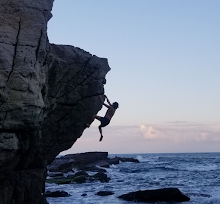

No comments:
Write comments