From all the general usage Linux desktop distribution, my favourite one is Linux Mint. In all my set-ups it seems to just work.
However, one of the main concerns is that it is not a rolling release, so to get to the latest version one needs to do a full upgrade.
This can be achieved in two ways
- Do an upgrade in place using the tools provided by the distribution. While this method works well most of the time. Sometimes there are big breaking changes, when moving between different Ubuntu bases but also minor annoyances for simpler releases.
- Do a clean installation. Some people don't like this option because they need to reconfigure their whole OS.
For many releases now, I have used a solution which gives me mostly the best of both worlds. One that gives me all the benefits of installing from scratch and at the same time allows me to keep all my settings and applications. This solution also minimizes my down time in case of I find an issue.
Here is what I do:
I have a partition setup that allows me to follow this method release after release, among other benefits.
- 20 GB btrfs root partition. You may choose a larger size if you install lots of apps.
- Separate ext4 /home large partition
- One 20 GB spare partition for distro-hopping. You may choose a larger size if you install lots of apps.
When it's time to upgrade:
- Backup my list of apps (using the LinuxMint backup application).
- Update or disable applets and extensions that have known issues in the new version of LinuxMint .
- Install the new version in the spare partition reformatting it and selecting to use the existing /home partition.
- Boot into the new version and verify if it works OK.
- Restore my applications using the backed up application list. (Using the backup app).
- Reinstall any flatpaks I may have installed before and "make install" anything I may have installed from source.
From beginning to end, 30 minutes, all my apps and settings exactly as the previous version.
If I find an issue with the new version I have two options
- If I am pressed for time to use my computer, I restore grub to point to the previous version and I am up and running in a few minutes.
- If I have time to troubleshoot, most of the time the easiest solution is to backup and remove some .config files which may have incompatible settings.
After I'm comfortable, I wipe-out and repurpose the "original" partition for distro-hopping until the next time I want to upgrade.

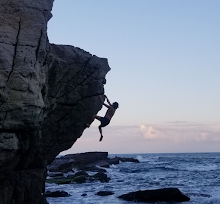

No comments:
Write comments