If you are completely new to Linux, how do you choose which Distribution is right for you?
As with clothes, it is a very personal decision. What is good for some, it is not good for others.
But if you don't know where to start, my recommendation in that case is very simple:
1. Follow your friend's advise:
If you have a friend/acquaintance who uses and knows Linux, use the distribution they recommend. Easier to ask questions that way.
Eventually you may feel confident enough to try other distributions.
2. Get a recommendation from the experts
While preferences vary substantially, there are people who take the time to review Linux distributions to evaluate quality, style, stability and many other characteristics. While those recommendations change over time, it is easy to do a search and see what are the currently recommended distributions.
For example:
https://duckduckgo.com/?q=Most+pouplar+linux+distributions+2020
Read two or three opinions and then make your own short list. There you will see that distributions that aren't listed as the "most popular", such as Linux Mint, Manjaro or Pop_OS! get high marks at the time of this post
3. Go with the flow
To make it easier to find information and ask questions, just go with the flow and install what most people use.
By usage at the time of this post, the most popular Linux distributions are Ubuntu, CentOS, Debian.
Bear in mind that some of those listed are Desktop distributions and some are distributions geared to servers.
Another fun way is to visit DistroWatch where you can see information about a large number of distributions, as well as a running tally of how frequently that information is accessed.
4. For the enterprise user
If you are technical and want experience that can be ported to the "enterprise" the list is shorter: RedHat/CentOS, Ubuntu Server, Debian and SuSE.
These are the Distribution better supported at the corporate level
5. If you want to really Geek out on Linux
If you want to learn the Linux technical details: then try Gentoo, Arch Linux or even Linux From Scratch.
6. If you are in a niche area
If you use your computer for a very specify task, search for the distribution that better fits your needs. You will see that there are distributions specialized in Gaming, Computer Security, Music and Video production and many other areas
For example:
https://duckduckgo.com/?q=linux+distribution+music+production
https://duckduckgo.com/?q=linux+distribution+information+security
https://duckduckgo.com/?q=linux+distribution+gaming
https://duckduckgo.com/?q=linux+distribution+writer
Those distributions may not show at the top of any of the other popularity lists but may be exactly what you are looking for.
Closing words
I hope this guide helps you narrow down your decision. Eventually, I am sure you will realize that once you know a distribution and learn the basic concepts, it is easier to use another one.

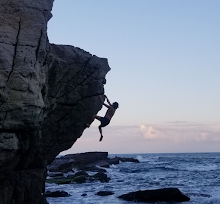

No comments:
Write comments